Backing up DGT GTD
We have covered essentially everything on our day-to-day task workflow. So let's start "downloading" our mind to DGT GTD: find out every single commitment we have with others and with ourselves. But wait... that is a considerable effort, and we can't comfortably do it unless we know our hard work is not going to be lost, even if our mobile phone crashed a couple of days later.
In GTD, we can perform a backup or configure an automatic backup from the "utility" icon in the main screen:

It is the button at the bottom right which looks like a gear (it looks too much like "setting", which is somewhat confusing). Tapping on it, we find that backup and sync are its only functions.
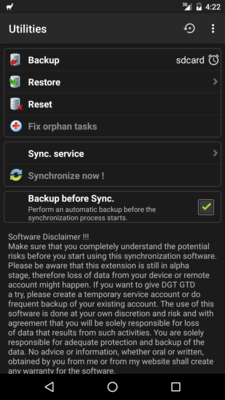
Tapping "backup" will initiate a backup, tapping restore will show what we have backed up and allows a restore.
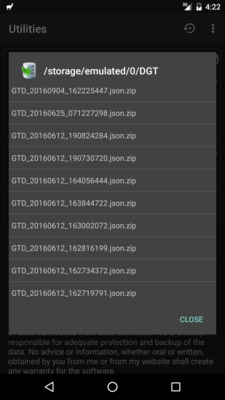
We just tried simple manual backup to the sdcard. With backup setting, accessible with the three dots at the bottom right, we have an option to backup to Dropbox instead, or do it automatically. To do it, look for the backup setting button near the top right, looking like a circular arrow with a dot in it:
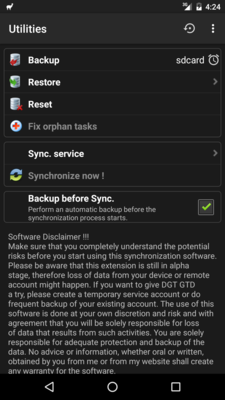
Clicking on it gives this.
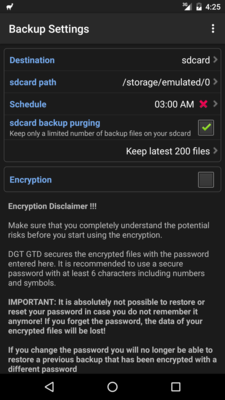
Empty your mind!
Finally time is ripe to clear up your mind... by turning all your commitments into tasks!
You'll probably ask, why bother? Why not just put the "important tasks" into a to-do list, and leave those "unimportant little things" in the mind? After all, if they didn't get completed, not much is lost.
The problem is, a typical mind doesn't work that way. It won't divide tasks into "important" and "unimportant". It simply tries to remind you periodically that some commitment is not completed, and you'll notice that it is not that important and suppress it. All these thoughts going in the typical mind are not productive. It's much better to have all of them recorded. Once you have done that, you can spare your mind from those thoughts. You know that commitments are recorded and arranged. You know that perhaps some are important, but they can wait. This way you can really relax and do what you really want to do, without distraction.
Here are some places to look for commitments left in your mind...
- Home and office:
- Is there anything out of order?
- Any consumables needing replenishing?
- Some cleaning or maintenance is needed periodically?
- Any places are disorganized?
- Perhaps you don't like the way they are decorated?
- Is there some materials that are outdated and no longer serve a purpose, so that they are better discarded?
- Any daily routine needs changing?
- Do you have recent ideas at home or your professional life that needs exploration?
- Perhaps you need to do something from time to time just to ensure you don't forget how it is done?
- Computer:
- Anything not working the way you like it?
- Is the computer and mobile phone up to speed with your current needs?
- Need an extra tablet, E-book or other accessories to help?
- Perhaps a new software package will help?
- Is your folders disorganized?
- Some disk space or other consumables have exhausted? Do you want a periodic check?
- Finance:
- Any bills or mortgage you need to pay?
- Someone is going to charge you every year and you want to ensure you notice and ask it waived (reads, credit cards)?
- Probably you wanna check your bank account or credit card statements from time to time.
- Are you going to set up or change your retirement plan?
- How about investing in some hedge funds, some stocks or just equity tracking funds?
- Health:
- Is any of your current body condition bothering you?
- A medical, dental or optical check-up which you need to do periodically?
- Do you feel your dietary habits or postures need changing?
- Perhaps you keep forgetting some periodical maintenance like nail cutting and it hurts you?
- Knowledge:
- Some technology you wanna learn?
- Something you should have picked up at your school age but you never get it?
- Do you want to practice or pick up skills like playing an instrument or a sport? Or perhaps learn how to cook a dish?
- Perhaps you have a few books to explore further? Or any magazines you have subscribed to but keep forgetting to actually read?
- Entertainment:
- Heard about some movie to watch?
- If you play a computer game, don't let ideas there interfere your mind... put them as tasks too!
- Family and friends:
- If you have a dependent, you probably have quite a few things to remind yourselves here.
- You are having bad relations with one you are supposed to be close with?
- Wanna reestablish a relation with some of your old friends or one of your relatives?
- Some important days like birthdays or anniversaries that you don't want to miss? And any planning is needed?
- Or you need to plan a vacation, or the ones of your kids?
Now try finding at least 50 tasks to enter to your app.
 相关文章
相关文章![[DGT GTD 教程] Introduction](http://static.hanyu123.cn/uploads/1007/15073848913.jpg)
 精彩导读
精彩导读![[转载] 10条要诀帮助保持心理平衡](uploadfile/2012-01/120119102413724.jpg)
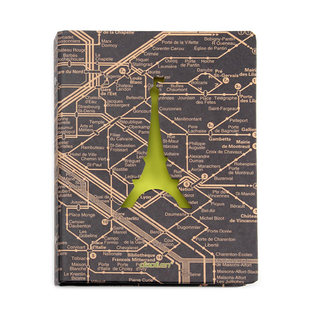


 热门资讯
热门资讯 关注我们
关注我们