Thanks a lot for reading my writing. This is essentially it. I have left out something which you might further explore.
The app
Most of the important features are mentioned at least a bit in the previous sections. But look out for the following features once you are accustomed to the app.
- Search for a task by keyword, or find a recently added or modified task.
- Automatically create tasks when you miss a call.
- Create a task to call or SMS a contact.
- Show or hide subtasks of projects.
- Share from another app to DGT GTD.
- Share a task, folder or goal to another app, by pressing it for a short duration in a main app task, folder or goal list.
- Synchronize your todo list with Toodledo or another instance of DGT GTD (this can be automated too).
- Try floating due dates.
- Further customize DGT GTD via its numerous setting options.
- Perhaps you'd like to tell the author that you wanna try the new version of the app in development, called DGT SODA.
GTD
If you get this far, I'm sure that you are really interested in the Getting Things Done methodology. Read the book of David Allen if you enjoy reading (the book is somewhat heavy, though). Otherwise, recall that apart from the location sensitivity, everything we have done only require a list of list. So you can implement GTD in a lot of other places:
- E-mail folders. Along with your normal folders, you can create context folders like 0-office, 0-home or 0-errands, 1-waiting and 1-gtd. Anything in inbox will be move to these if you need to act on them or otherwise review them later. Here 1-gtd serves as a catch-all (e.g., E-mails that will be useful on a particular day), if you move something there you'll also create a task in DGT DGT or calendar entry as triggers so that you know to act on them.
- Paper folders. Get yourselves a labeler (as simple as Dymo is sufficient) so that you can create folder labels easily. Then you can create just this folder structure in order to implement your GTD methodology on them also.
- Computer folders, cloud folders. Similar stuff. You just ensure that things are organized, and things that are waiting for your action are not mixed with things that are just for reference. And, don't forget your photos, videos and movies you've downloaded!
Because of the simplicity of all these, I think many other todo list apps can serve to replace DGT GTD. I still think that the app serves me best for the purpose, though.
Once you are happy that your daily routine is in good control, you will have a good foundation to gain perspective about what is the values of your life. The other book of David Allen, Making it All Work, might get you started.
If you have any suggestion to the tutorial, don't hesitate to let me know by commenting on the bottom of the first page here!
Happy hacking your life!
 相关文章
相关文章![[DGT GTD 教程] Introduction](http://static.hanyu123.cn/uploads/1007/15073848913.jpg)
 精彩导读
精彩导读![[转载] 10条要诀帮助保持心理平衡](uploadfile/2012-01/120119102413724.jpg)
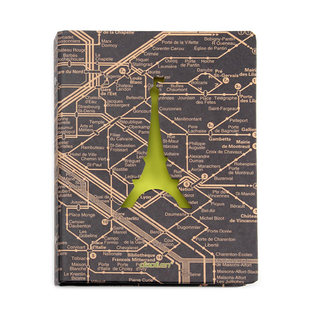


 热门资讯
热门资讯 关注我们
关注我们